In today’s scenario when we talk about resumes, most of them just go rejected by the recruiter irrespective of the fact how much effort and time we spend on drafting our resume. Generally, any recruiter gives only 7 seconds to decide whether you are the best fit or not. So, the question is, what do we really have to do to crack this stage and land up with some interview calls? The answer to this is simple, pitch yourself with an infographic resume
What do I really mean by “Stand Out”? Do I have to focus on achievement-driven content that may showcase my capability to recruiters?
“Stand Out” means preparing a professional resume that caters not only to good content and keywords but it should be visually attractive. A Professional Written Resume that tells your story not only with content but also with graphics, illustrations, and other pictorial representations reflecting your key accomplishments.
Not only this, but the biggest achievement of an infographic resume is that it stands out immediately and does not create boredom for a reader. Let’s now quickly understand how we can make professional-looking infographic resumes. When considering a resume writing service in India, it is essential to research and select a reputable provider with a proven track record of delivering high-quality resumes and positive client testimonials. You can go to our website CV-Stylist .com for more such resume-writing services.
A Step-by-Step Guide on How You Can Create Your Infographic Resume
Step 1.
Before you start writing down your resume. First, make a quick note of the major headings you would like to cover in your resume. Typically, major headings should be
- Profile Snapshot – A small 2-paragraph summary focusing on your functional and technical proficiencies and highlighting your soft skills.
- Area of Expertise: A section that talks about all the different competencies that you have gathered so far in your career journey. Always, ensure that you are picking those skills which are transferable, means which you can easily utilize in your next job.
- Work History: Organize your organizations in chronological order under this section and highlight key accomplishments associated with each of them. Prioritize the latest 7 to 8 years of experience and provide more detailed information for this period. For the remaining years, include the names of the organizations and their respective joining details without going into extensive detail.
- Certifications & Training: List down all your latest and relevant certifications & training here.
- Academic Details: Cover your bachelor’s and master’s program details in this section. For entry-level or mid-level, you can also add schooling details i.e. (10th & 12th)
- Personal Details: Though this section is not a mandate, just to give a complete look to your document, you can add your personal details. Also, in some countries, personal details are not required and for some countries, they need so many details under this head. So, you can check online for such clarity.
Step 2.
Now that we are good with our content, the second step is to finalize the template/layout for your infographic resume while ensuring the industry’s standards. You can decide your overall structure and design after scrolling down various options available online. There are a lot of different patterns available, to make your job easy I am attaching a few sample templates here. You can look for inspiration and decide on your preferred layout and color themes.
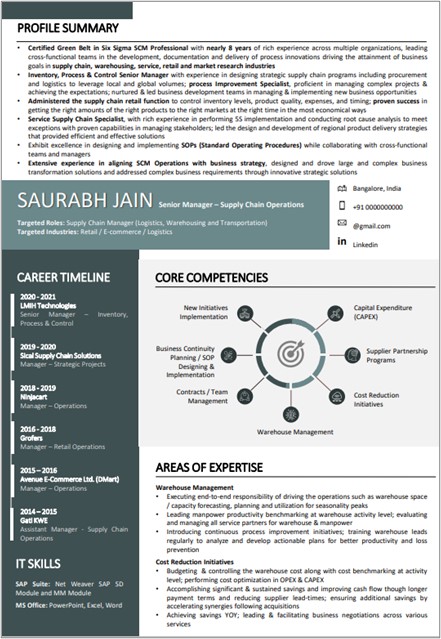

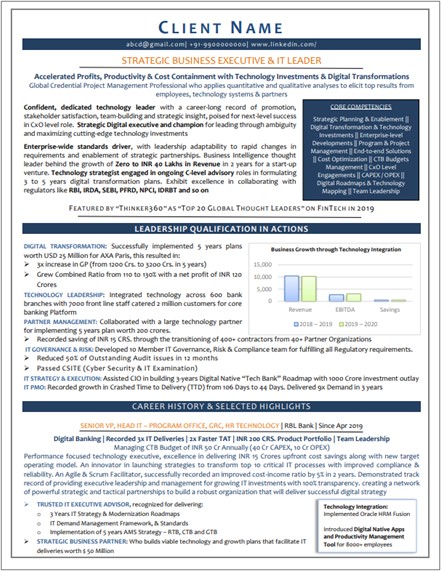
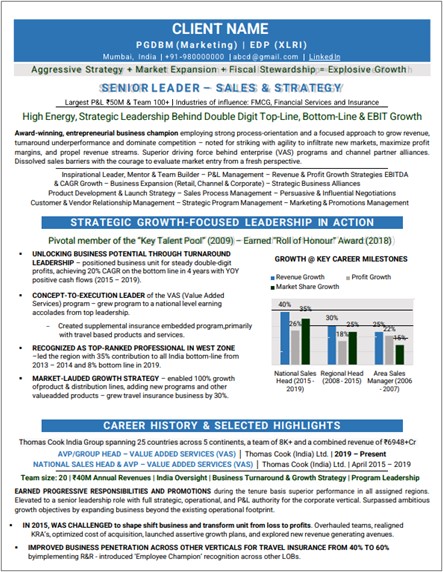
Step 3.
After selecting your format, now is the time to simplify your content, as an infographic resume depends on majorly its visuals, so it is important to keep the text concise and easy to read. Summary the content by reducing repetitions and bringing out short & impactful statements while avoiding on long sentences and large paragraphs.
Step 4.
Once you have finalized your content, begin selecting the data that can be visually presented using icons, charts, graphs, and other pictorial representations. For instance, you can use graphs to showcase your growth numbers, pie charts to illustrate your diversified exposure, such as handling multiple regions or products, and create a visually appealing representation of your core competencies/skills. Additionally, you can use a timeline to highlight your work history in a clear and engaging way.
Step 5.
Start designing your professionally written infographic resume by using different software like Adobe Illustrator, PPtx (MS PowerPoint), or maybe even you can try MS Word files with different smart arts & charts available. Now, start putting your text in the selected layout/design option. Though we are focusing majorly on visuals don’t compromise on the readability of the content as it is equally important for a recruiter. You can also add logos of your company to give it a personal branding touch. And once you are done with this, save your infographic resume in an editable version and pdf.
With all these steps, now you are good with your infographic resume, make sure you always share a pdf file of your infographic resume with any employer or referee. Keep tailoring it time-to-time as per the specific requirements of the recruiter or updated industry guidelines.
Quick Checks
- Do a grammar and spell check
- Make it printable and ensure proper alignment
- Choose a font that is clear and readable
- Do take feedback by showing it to your friends or family
Hope you have liked this article for more such information on professional resume writing and LinkedIn optimization you can visit our website.
